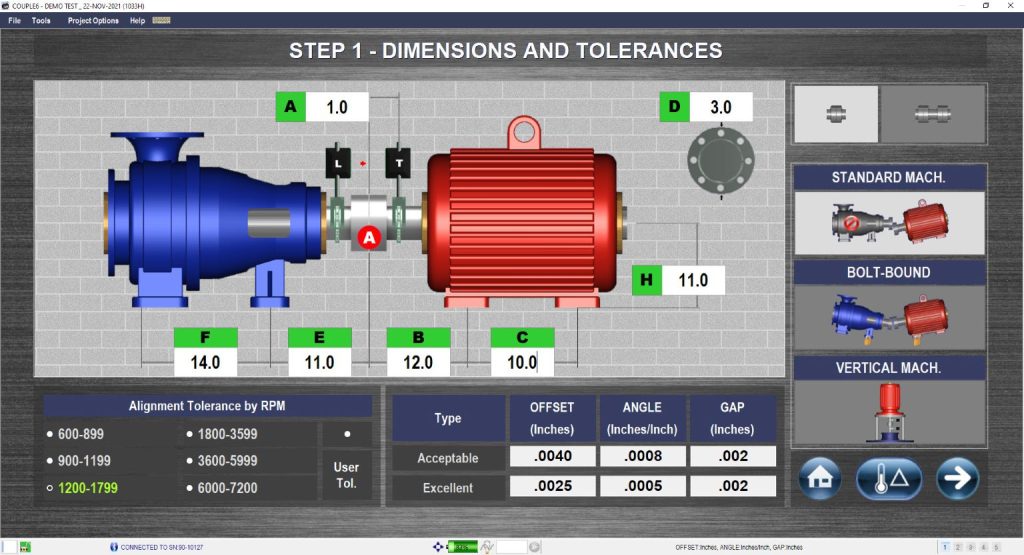
Available now, the FREE upgrade includes significant additions and fixes
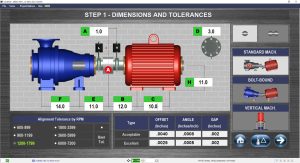
Do you have the latest Couple6 Software version for your X-Series™ Laser Shaft Alignment System?
As part of our continuing process to improve our shaft alignment products, we have just released the latest version of our Couple6 Software. Version 3.9.9.10 is now available for downloading for compatible X-Series™ systems. This latest version includes significant additions and bug fixes to previous versions, and most X-Series™ customers will be able to upgrade easily after completing the online Customer Update Request Form, below.
Significant additions and bug fixes for the latest version of Couple6 include:
- Added – Data Entry for Thermal Growth Value at the Feet
- Added – Geo Features (Straightness, Squareness, Flatness)
- Fixed – File Conversion Issues
- Fixed – Soft Foot Data Conversion
- Fixed – Metric System Selection
- Fixed – Preventing User-Defined Tolerances for the Train 3 and Train 10 Modules
- Fixed – “Too Short Packet” Popup Window Disabled
These additions and bug fixes were identified or suggested by our customers in real-world scenarios. We continuously respond to our customers’ comments and have updated Couple6 to ensure that your software is performing at its maximum potential.
Upgrade to the latest version of Couple6
This latest version of Couple6 is not compatible with some tablets, including many MobileDemand tablets and some Panasonic FZ-G1 tablets. Also, some older versions of Couple6 (version 2.2.3.3 and older) may or may not be able to be upgraded. To help us determine if your system is compatible or not and start the upgrade process, please click on the link below and fill out the online form.
Customer Update Request Form
Please provide this information:
- Company Name
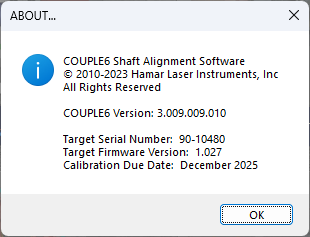
- Your Name – Primary Contact
- Your Email – Primary Contact Email
- Shaft System Model # – Dropdown Selection
- Tablet Make – Dropdown Selection
- Target Firmware Version – With the Target connected to your current Couple6 Software, click Help > About; the pop-up window shows the current Firmware Version (see image).
- Couple6 Version – This is located on the same pop-up window.
After filling out the form, click “Submit.” Your data will go to Customer Support. Our Customer Support team will evaluate your data and determine if your X-Series system is compatible. Then a team member will contact you by e-mail, let you know whether your system is compatible or not and, if compatible, tell you how to quickly upgrade to this newest version of Couple6 Software.
We all love an upgrade we don’t have to pay for, right?
Remember, this latest version of Couple6 is FREE. We suggest you click on the link, enter the requested information today, and keep your X-Series™ Shaft Alignment System working at its best!
If you need assistance filling out the online form or identifying the firmware / software version of your system, please contact us at support@hamarlaser.com.
